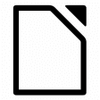Fax Tool for Word
Fax Tool for Word
Vote: (2 votes)
Program license: Trial version
Developer: GetFaxing.com
Version: 2.02
Works under: Windows
Vote:
Program license
(2 votes)
Trial version
Developer
Version
GetFaxing.com
2.02
Works under:
Windows
Pros
- One-click faxing directly from Microsoft Word.
- Automated population of the Send dialog box.
- Supports Photo Quality fax printers.
- Incorporates Digital ID for enhanced security.
- Spyware-free with dedicated online technical support.
- Compatible with most WinFax and TalkWorks versions.
Cons
- Limited to users of Microsoft Word versions 2000 to 2003.
- Dependent on the prior installation of WinFax PRO or TalkWorks PRO.
- May not cater to newer operating systems beyond Windows 2003.
Streamline Your Faxing Needs Directly from MS Word
The WinFax PRO Macro for Word XP/2000/2003, designed as an enhancement for the established WinFax PRO or TalkWorks PRO, serves as a potent tool to integrate fax capability directly into Microsoft Word. Users of Word versions 2000, XP, and 2003 can benefit from this add-on, which simplifies document faxing to a one-click operation.
Seamless Integration and Ease of Use
The key benefit of the WinFax PRO Macro lies in its ability to merge seamlessly with Microsoft Word's interface. It adds a fax icon to the toolbar, thereby providing users with the convenience of immediate faxing functionality without having to navigate away from their document. This streamlined approach saves time and increases productivity, especially for those professionals who require frequent fax communications.
Enhanced Document Handling
Another remarkable feature of this software is its ability to retain the styles of the document from Word when sending a fax. This ensures that the presentation of the faxed document is consistent with the original Word file, maintaining a professional appearance. Furthermore, the Send dialog box is automatically populated with relevant information, reducing the manual input required and minimizing the possibility of errors during transmission.
Quality and Security
The WinFax PRO Macro supports Photo Quality fax printers when used in conjunction with WinFax PRO 10 or the Basic Edition 10. This compatibility offers users the option to send high-resolution faxes, which is a significant advantage for those who need to fax images or detailed documents while maintaining visual clarity.
Moreover, the integration of a Digital ID caters to security-conscious environments by ensuring maximum level security. Businesses handling sensitive information can use this feature to help protect their data and maintain compliance with industry privacy standards.
User Support and Software Integrity
Recognizing the importance of support, this 5-user pack comes with a commitment to a spyware-free experience and the absence of intrusive messages concerning third-party add-ons. This focus on user privacy and system integrity is a testament to the software's reliability. Additionally, users have access to an online technical support forum, providing a community-driven venue to address technical concerns and queries.
Installation and uninstallation processes are designed to be straightforward, allowing IT staff or individual users to set up or remove the software with minimal fuss.
Compatibility Assurance
Compatibility is a strong suit of the WinFax PRO Macro, which operates harmoniously with most versions of WinFax and TalkWorks. This ensures that the software remains a viable option even for offices that are using older or varied versions of the underlying fax software.
Conclusion
The WinFax PRO Macro is a robust add-on that provides a significant efficiency boost to any office reliant on faxing through Microsoft Word documents. Whether the need is for consistent document styling, high-resolution faxing, or secure transmission, this software caters to a range of professional faxing requirements.
Pros
- One-click faxing directly from Microsoft Word.
- Automated population of the Send dialog box.
- Supports Photo Quality fax printers.
- Incorporates Digital ID for enhanced security.
- Spyware-free with dedicated online technical support.
- Compatible with most WinFax and TalkWorks versions.
Cons
- Limited to users of Microsoft Word versions 2000 to 2003.
- Dependent on the prior installation of WinFax PRO or TalkWorks PRO.
- May not cater to newer operating systems beyond Windows 2003.